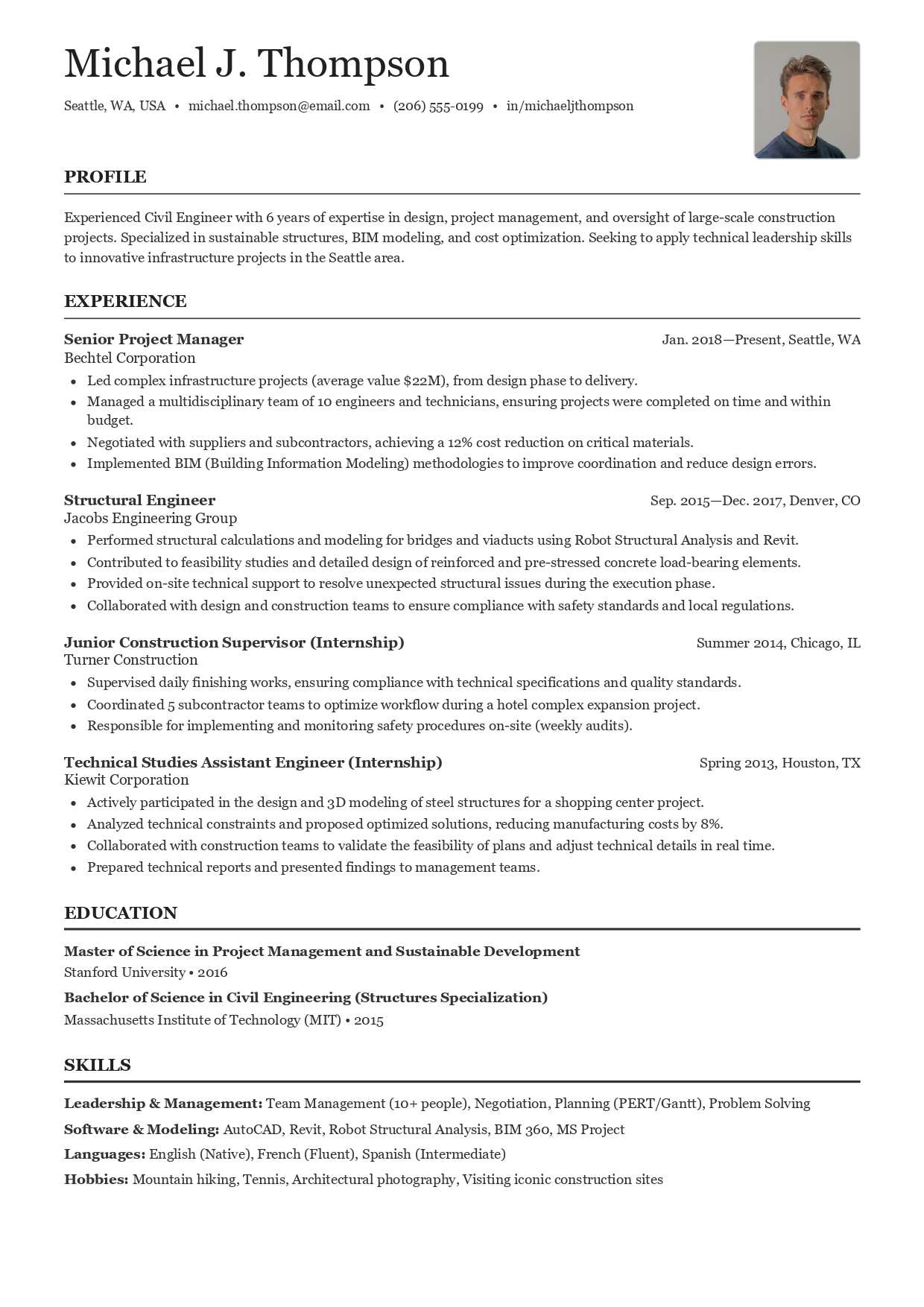Building a resume can feel like a monumental task. It's your personal marketing document, a one-page story designed to convince a hiring manager you're the perfect fit. But where do you even start? What sections are essential? And how do you make it stand out from the hundreds of others?
Don't worry. This comprehensive guide will walk you through everything you need to know. We'll break down how to build a powerful, modern resume step-by-step, transforming that blank page into a job-winning tool.
Step 1: Choose the Right Resume Format
The structure of your resume is its foundation. Your choice of format depends on your career path and experience level. There are three standard formats:
- Reverse-Chronological: The most common and preferred by recruiters. It lists your work experience from most recent to oldest. Best for: Almost everyone with a steady work history.
- Functional: Focuses on your skills and abilities rather than your work history. Best for: Career changers or those with significant employment gaps.
- Combination (Hybrid): A mix of the two, starting with a detailed skills summary followed by a reverse-chronological work history. Best for: Experienced professionals in technical fields.
For most job seekers, the Reverse-Chronological format is the gold standard.
Step 2: Add Your Contact Information
Make it easy for recruiters to contact you. This section should be at the very top of your resume.
- Full Name: Professional and clear.
- Phone Number: One reliable contact number.
- Professional Email: `FirstName.LastName@email.com` works best.
- City, State: No need for your full street address.
- LinkedIn Profile URL: Essential in today's market. Make sure your profile is up-to-date.
Step 3: Write a Powerful Opening Statement
This is your 30-second elevator pitch. It’s the first thing a recruiter reads and should be tailored to the job you're applying for. You have two options:
Resume Summary (For Experienced Candidates)
A 3-4 sentence summary of your career achievements and top skills. It highlights your biggest wins and shows what you can bring to the table.
Example Resume Summary:
Results-driven Digital Marketing Manager with over 8 years of experience in developing and executing successful SEO and PPC campaigns. Proven track record of increasing organic traffic by 200% and boosting conversion rates by 35% for SaaS companies. Seeking to leverage expertise in data analysis and team leadership to drive growth at [Company Name].
Resume Objective (For Entry-Level or Career Changers)
A 2-3 sentence statement focusing on your career goals and how your skills can benefit the company.
Example Resume Objective:
Motivated and detail-oriented recent graduate with a B.S. in Computer Science. Proficient in Python, Java, and front-end development through hands-on academic projects. Eager to apply strong problem-solving skills and a passion for technology to a Junior Software Developer role at [Company Name].
Step 4: Detail Your Work Experience (The Core)
This is the most critical section of your resume. Don't just list your duties; showcase your accomplishments. Use the "Action Verb + Task + Quantifiable Result" formula for maximum impact.
- Start each bullet point with a strong action verb (e.g., "Managed," "Developed," "Increased," "Streamlined").
- Describe your accomplishment clearly and concisely.
- Whenever possible, use numbers and data to quantify your success.
Let's see the difference:
Before: "Responsible for managing social media accounts."
After: "Managed 5 corporate social media accounts, growing the total audience by 40% in 12 months by implementing a new content strategy."
Step 5: List Your Education Correctly
Your education section's placement depends on your experience. If you're a recent graduate, put it after your objective. If you're an experienced professional, it can go after your work experience.
- Degree Name: e.g., "Bachelor of Arts in Communication"
- University Name & Location: List the full name.
- Graduation Date: Month and year.
- GPA (Optional): Only include if it's 3.5 or above and you're a recent grad.
Step 6: Showcase Your Key Skills
Create a dedicated skills section that is easy to scan. Tailor this section to the job description, including keywords you find there. This helps your resume get past automated Applicant Tracking Systems (ATS).
- Hard Skills (Technical): Software (e.g., Salesforce, Adobe Photoshop), programming languages (e.g., Python, SQL), foreign languages (e.g., Spanish - Fluent).
- Soft Skills (Interpersonal): Leadership, Teamwork, Communication, Problem-Solving, Time Management.
Step 7: Add Optional (But Impactful) Sections
To further set yourself apart, consider adding one or two of these sections if they are relevant to you and the job.
- Certifications & Licenses: Google Analytics Certified, PMP, etc.
- Projects: A brief description of a relevant personal or academic project.
- Publications or Presentations: If applicable to your field.
- Volunteer Experience: Shows initiative and community involvement.
Step 8: Proofread, Perfect, and Save
A single typo can signal a lack of attention to detail. This final step is non-negotiable.
- Run a spell check and grammar check. Use a tool like Grammarly.
- Read it backwards. This forces you to focus on each word.
- Ask someone else to review it. A fresh pair of eyes is invaluable.
- Save it as a PDF. This preserves the formatting. Name the file professionally: `FirstName-LastName-Resume.pdf`.
By following these steps, you can confidently build a resume that not only looks great but also effectively communicates your value to potential employers.